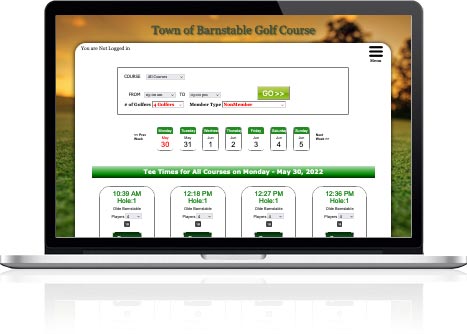Member Instructions
Our daily tee sheets utilize the “Chelsea Tee Time System” for both member and non-member tee times. All Barnstable Golf members are required to book in a prescribed member time. The following information will assist you with requesting and booking member tee times.
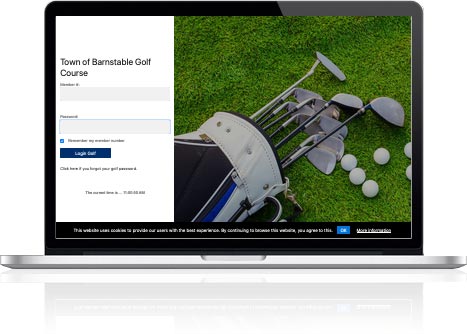
First Timers
The Chelsea system allows you to check tee times and daily tee sheets, make requests and bookings, and get email confirmations.
Click here to access the online tee time system.
The first time you access the system it will ask you to update your profile. To create your profile, enter your member number and the password: Golf1234 (case sensitive). If it’s your first time logging in, you will need to change your password.
“Requests” (4-10 days in advance)
A “request” is exactly that – you are requesting a certain tee time for a specific day. A request does not guarantee anything, but it is the most efficient/effective way to secure your preferred tee time. Three days prior to the requested day, email confirmations are sent out with the day’s tee times. (For example, Saturday’s tee
times are emailed out on the preceding Wednesday.) Also, you can always “review your schedule” to see any and all currently booked tee times.
To make, edit, or delete a request – hit the request button and a drop down menu will appear. When making a request, the system will ask for:
- What day you’d like to play
- Which course you’d like to play
- Olde Barnstable / Hyannis (preference being OBF)
- Hyannis / Olde Barnstable (preference being Hyannis)
- Hyannis only
- Requested time (including the earliest & latest times you will accept)
- Preference (which is more important, time or course)
- Number of tee times *no more than three per request
- Player information (all players in group). To find a player’s member number, press the magnifying glass icon next to box to search
- To add guests (non-members), use the drag down box and select “guest”
- The system places groups with all Annual Passholders first and groups with guests second
- Once you put in all your players, hit “Submit”
The request is not recorded until you receive the 5 digit confirmation number.
You may edit or delete requests by using member number and confirmation number, or by clicking on your confirmation on the edit/delete request page. To delete, select the request you would like to delete and click submit. It has gone through if you receive a deletion confirmation.
“Bookings” (1-3 days in advance)
A “booking” allows you to secure any member tee time that is still available after all requests for that day have been fulfilled.
To add a Booking:
- Select date
- Course selection
- Time to review (sheet will show all available times after time selected)
- Player information
Then Press “Display Times”
The tee sheet will appear with the available times
Highlight the time you want and press “Submit”
You may add, edit, or delete players at any time up until day of play.
To add, edit, or delete players, go to booking add, edit, delete players found under bookings select the tee time
you wish to change and click continue.
Members can book in non-member tee times at 7:00 pm the night before the day of play.
You may NOT make “day-of” tee times online. Please call the golf shop(s) to make a “day-of” tee time.
Review a Tee Sheet
You may review yours or a friend’s scheduled tee times by entering your member number or by searching your friend’s last name.
You may review the tee sheets of both golf courses.
You may review restrictions, which denotes times available for passholders and public, by reviewing an advance tee sheet. “E” restrictions are tee times for passholders and “O” restrictions are for public play. Please understand that these are subject to change based on any respective day’s bookings.
You may also review any and all pending requests.
Profile
Lets you change your information, such as phone #, email or contact information.